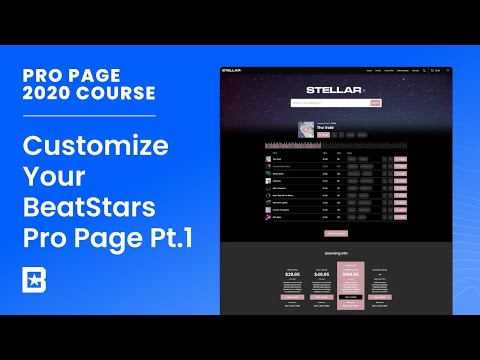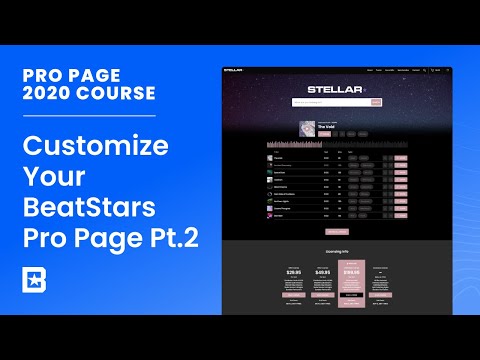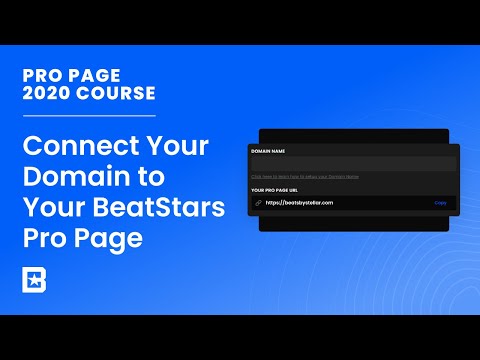Learn more about Selling





Selling
Level
Level
Level
How To Add Tracks To Playlists On BeatStars
On Getting Started on BeatStars
Creating a playlist on BeatStars is a great way to organize and showcase your music to music buyers and listeners. Watch our official tutorial video to learn how you can add tracks to Playlists on BeatStars.
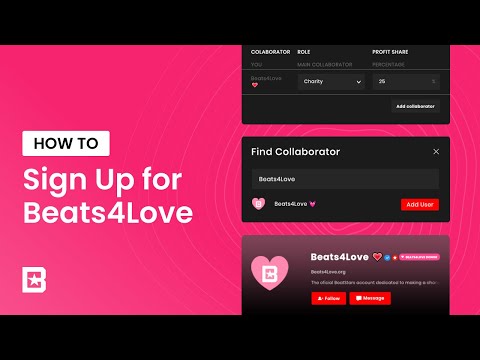
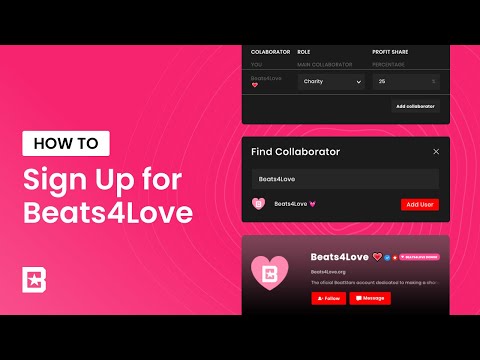



Selling
Level
Level
Level
How to Donate a Portion of Your Beat Proceeds to a Charity
On Advanced Selling on BeatStars
Beats4Love is a philanthropic campaign developed by BeatStars that inspires BeatStars Creators to contribute to charities and nonprofits that are on a mission to make the world a better place. Learn how you can donate a portion of your beat proceeds to a charity of your choice!





Selling
Level
Level
Level
How to Edit Your BeatStars Profile
On Getting Started on BeatStars
Learn how to edit your profile on BeatStars! In this video, we go over how to change your username, display name, location, URL, and more on your BeatStars Profile.





Selling
Level
Level
Level
How to Add Your Social Links to Your BeatStars Account
On Getting Started on BeatStars
In this tutorial, learn how you can connect your social links to your BeatStars Account so you log in your social accounts or use them for free download options.





Selling
Level
Level
Level
How to Create Licenses for Your Music
On Getting Started on BeatStars
Learn how to create Music Licenses to protect your music on BeatStars! In this tutorial video, we explain how you can create Exclusive and Non-Exclusive Licenses for your tracks along with helpful tips and tricks.





Selling
Level
Level
Level
How to Sell Mixing, Mastering, and Other Services
On Advanced Selling on BeatStars
Tracks aren't the only thing you can sell on BeatStars! Increase your revenue streams by selling mixing, mastering, songwriting, custom beats, graphic design work, and other services on your BeatStars Pro Page.





Selling
Level
Level
Level
How to Upload Your Producer Tag
On Getting Started on BeatStars
Your Producer Tag helps build your reputation and offers a layer of protection to ensure you receive proper credit. Learn how to upload your custom voice tag to your tracks in our official tutorial video.





Selling
Level
Level
Level
How To Create An Album On BeatStars
On Getting Started on BeatStars
Learn how to group multiple tracks together for your customers all for one price with beat albums.





Selling
Level
Level
Level
How to Offer Free Downloads for Contacts
On Advanced Selling on BeatStars
A great way to build your contact list for emails, SMS marketing, and lead nurturing is to offer free beat downloads in your store. Learn how to offer free music downloads for your contacts so you can start building your contact list.