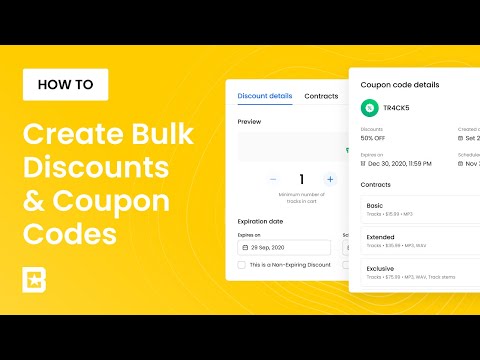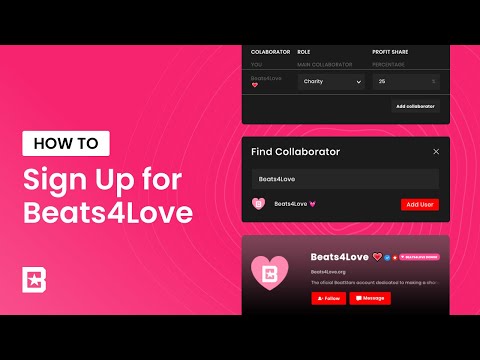Learn more about Selling





Selling
Level
Level
Level
How To Add Tracks To Playlists On BeatStars
On Getting Started on BeatStars
Creating a playlist on BeatStars is a great way to organize and showcase your music to music buyers and listeners. Watch our official tutorial video to learn how you can add tracks to Playlists on BeatStars.
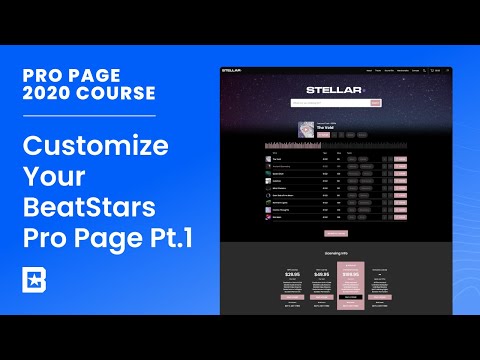
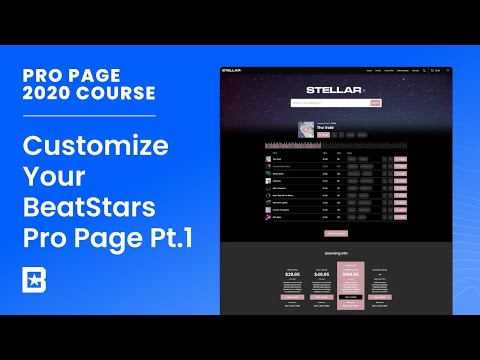



Selling
Level
Level
Level
How to Customize Your Pro Page Part 1
On Setting up BeatStars Pro Page Website
Customize your very own no-code digital music storefront with your brand's colors, fonts, and images! Learn how in part one of our official tutorial video.





Selling
Level
Level
Level
How to Add Your Social Links to Your BeatStars Account
On Getting Started on BeatStars
In this tutorial, learn how you can connect your social links to your BeatStars Account so you log in your social accounts or use them for free download options.





Selling
Level
Level
Level
How to Upload Your Producer Tag
On Getting Started on BeatStars
Your Producer Tag helps build your reputation and offers a layer of protection to ensure you receive proper credit. Learn how to upload your custom voice tag to your tracks in our official tutorial video.





Selling
Level
Level
Level
How to Create Licenses for Your Music
On Getting Started on BeatStars
Learn how to create Music Licenses to protect your music on BeatStars! In this tutorial video, we explain how you can create Exclusive and Non-Exclusive Licenses for your tracks along with helpful tips and tricks.





Selling
Level
Level
Level
How to Upload Tracks on BeatStars
On Getting Started on BeatStars
Learn how to start uploading your music on BeatStars with our official, complete tutorial video featuring insider tips and tricks.

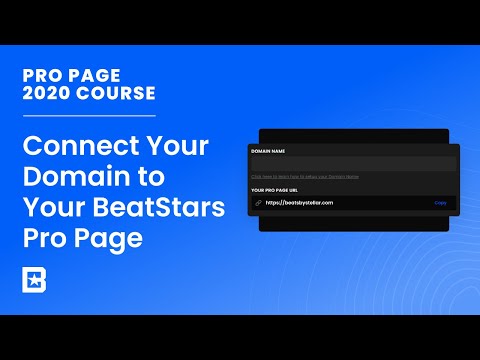



Selling
Level
Level
Level
How to Connect your Custom Domain to your BeatStars Pro Page
On Setting up BeatStars Pro Page Website
As a music producer, having a custom domain will help to establish your business’ level of professionalism, boost reputability, build trust among potential customers, and ultimately help drive traffic to your site by ranking you higher on search engines. Learn how to connect your custom domain to your BeatStars Pro Page.
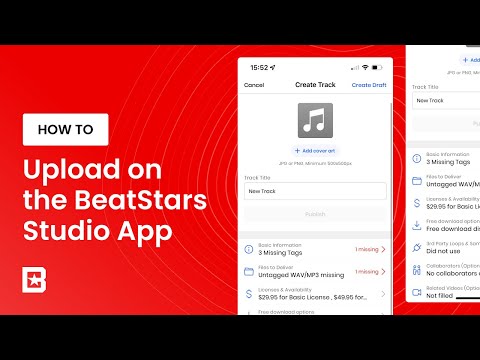
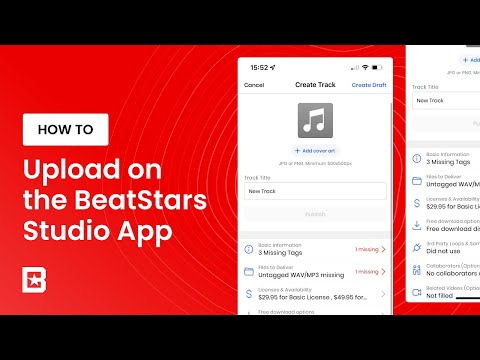



Selling
Level
Level
Level
How to Upload on the BeatStars Studio App
On Getting Started on BeatStars
Run your music business right from your smart phone with the BeatStars Studio App! In this tutorial, we explain how you can upload your music via the BeatStars Studio App along with tips and tricks.





Selling
Level
Level
Level
How To Feature A Video On Your BeatStars Pro Page
On Setting up BeatStars Pro Page Website
Feature videos like music videos, FAQs, or beat cook-ups to your Pro Page! Videos are a great way to engage your buyers and listeners, and give your audience more insight into who you are and the kind of music you make.